3.08 Upgrade your game
If you have time, you can add more levels and more distractions to your game. You could also change the sprite that is hiding and change the text on the chalkboard.
Play your game and see how quickly you can find the bugs.
Is there someone else who can try your game? How fast can they find the bugs? They will not know where you have hidden them, so it might take them a bit longer!
Is there anything that you want to change?
You could:
- Make the parrot even more annoying
- Make the bugs smaller
- Change the
color effectto camouflage the bug on each level - Change the font or colour of the text
Add more levels
Here are the blocks that you will need to hide the bug on a new level:
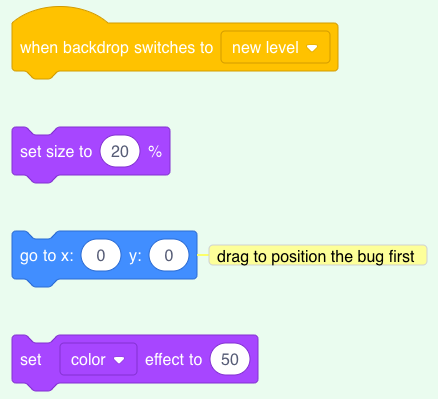
For each level, you will need to:
- Add a backdrop
- Click on the Stage pane, then on the Backdrops tab, then drag the new backdrop into position before the end backdrop
- Add a
when backdrop switches toblock for the new backdrop and add code to position and hide the bug
Tip: To drag the bug to a new hiding position, you will need to ‘break’ the code so that the backdrop does not switch when you click on the bug to position it for a new level.
Add more distractions
You could add more parrots or choose another sprite to act as a distraction.
Here is the code that you used for the parrot:
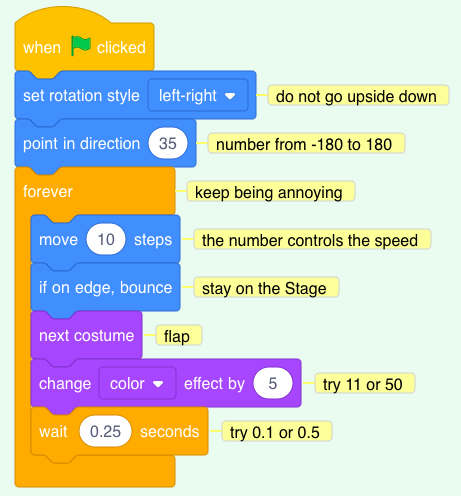
Tip: You can drag the Parrot sprite’s code to another sprite to make it faster to create another distraction sprite.

Completed project
You can view the completed project here.