Scratch Silver III
01. Space Talk
7 Topics | 1 Quiz
02. Catch The Bus
8 Topics | 1 Quiz
03. Find The Bugs
7 Topics | 1 Quiz
04. Silly eyes (need Collapsible buttons)
5 Topics | 1 Quiz
05. Surprise! animation
5 Topics | 1 Quiz
06. I made you a book
4 Topics
Scratch Silver II
01. Broadcasting spells
7 Topics | 1 Quiz
02. Grow a dragonfly
8 Topics | 1 Quiz
03. Drum star
7 Topics | 1 Quiz
04. Next customer please
8 Topics
05. Don’t fall in!
7 Topics | 1 Quiz
06. This sprite needs you
5 Topics
SCRATCH SILVER I
01. Nature rover
7 Topics | 1 Quiz
02. Puzzle room
6 Topics | 1 Quiz
03. Mandala
8 Topics | 1 Quiz
04. Swarms, schools, and flocks
6 Topics | 1 Quiz
05. Music maker
6 Topics | 1 Quiz
06. Welcome to my world
5 Topics
SCRATCH GOLD III
01. Rock band
8 Topics
02. Lost in space
8 Topics
1.08 Upgrade your project
Add the Tera sprite and use any of the blocks that you have learned about to make an ‘emote’ for the Tera sprite.

You could also use the Text to Speech extension to make Tera speak out loud:
The Tera sprite’s personality is your choice, so have fun using your own creative ideas.
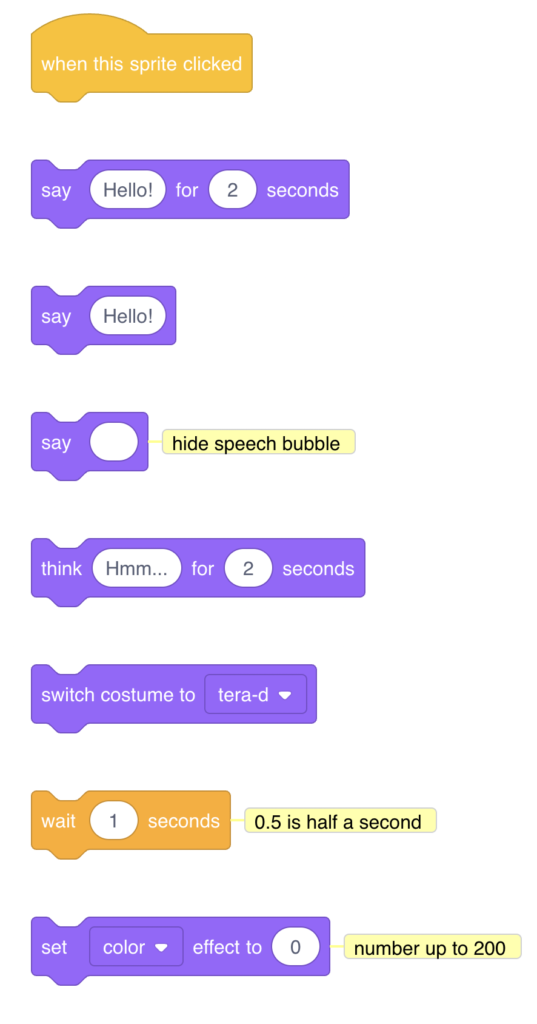
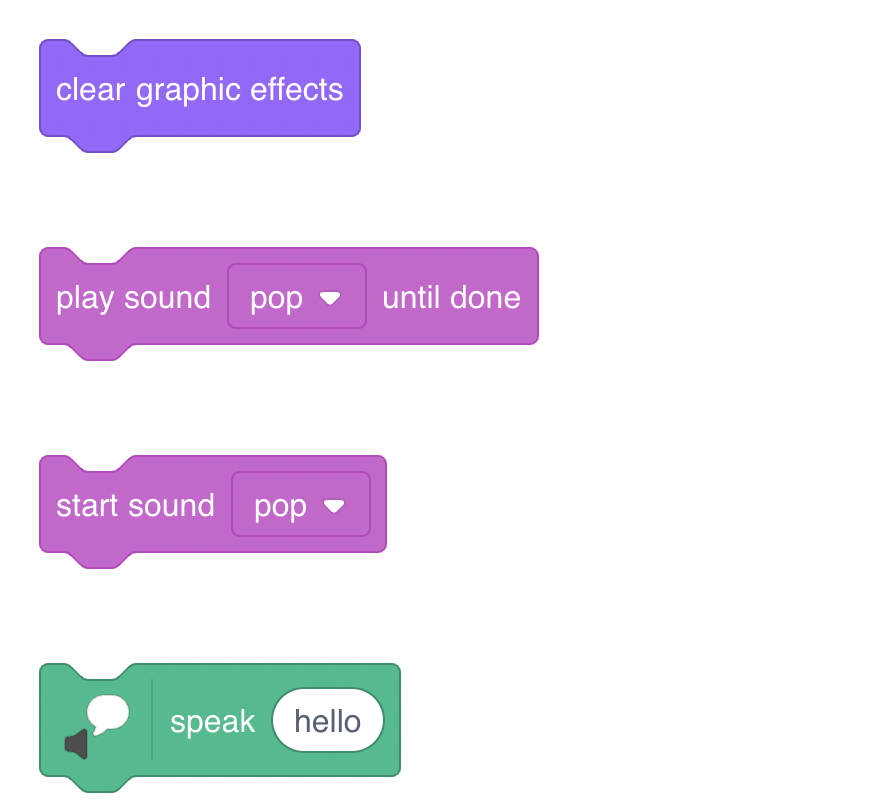
You can also ‘remix’ the project to make any changes you like. You could change the backdrop, and how the sprites emote, and even choose different sprites and give them emotes.
Tip: Click on a sprite in the Sprite list below the Stage to change the code, costumes, and sound for that sprite.
You can view the completed project here.