2.09 Upgrade your project
Now, you can add a sprite of your choice to your animation. You will need to add code to make your sprite go to a starting position, point in the right direction, and then repeat move and next costume blocks to reach the bus.
Tip: When you click on Choose a Sprite, you can hold your mouse cursor over a sprite to see its costumes, or on some mobile devices, you can tap and hold on a sprite to see its costumes (if a window pops up when you tap and hold on a sprite, tap at the side of the screen to close the window and see the costumes). Looking at sprites’ costumes can help you find a sprite that works well for animation.

You can use any of the blocks that you learned about in this project, as well as those that you already know:
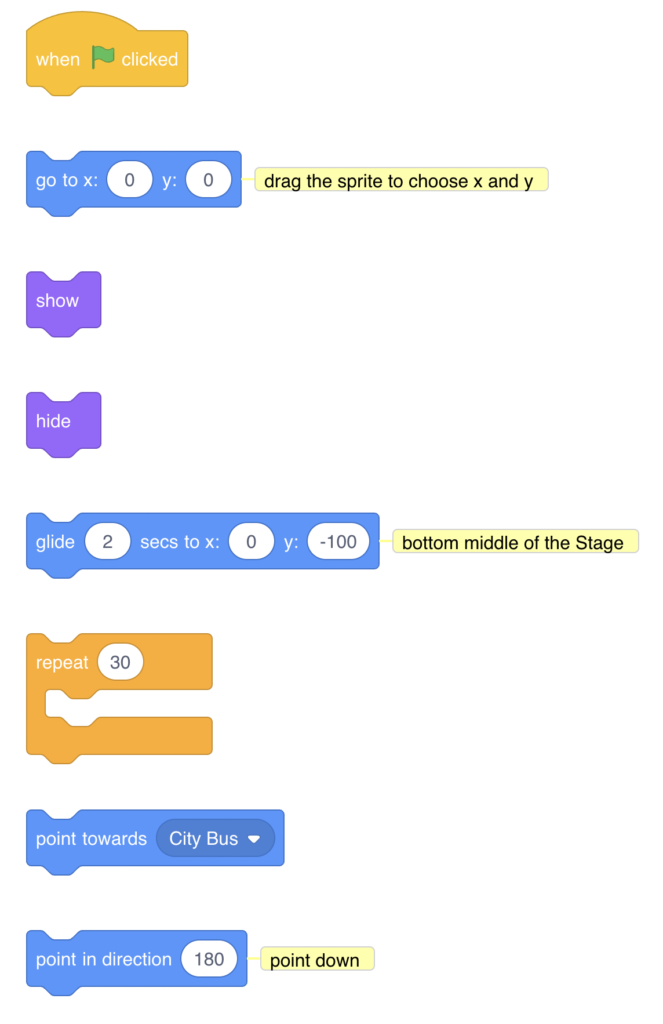
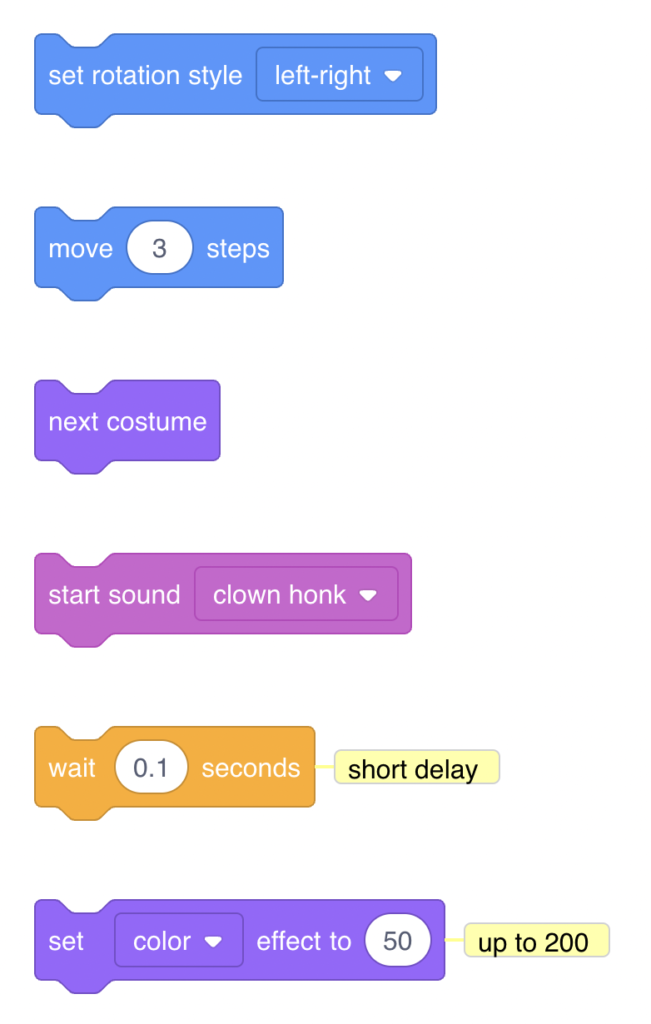
Completed project
You can view the completed project here.
You can also ‘remix’ the project to make any changes you like. You could add sound effects to the bus or other sprites, or set the colour effect of the bus. One of the sprites could miss the bus and not hide.
Thanks to digital maker Lyla for sending this fantastic upgrade!
